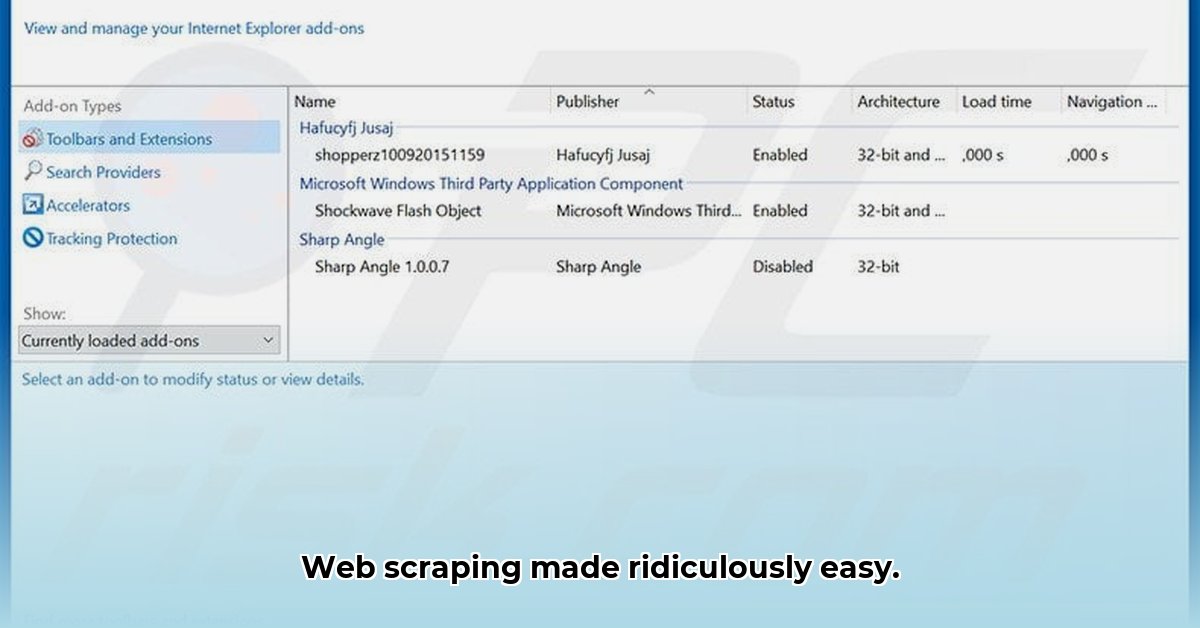
This guide provides a practical, step-by-step introduction to BrowserPlus, a lightweight Python library for web scraping. We'll cover its core functionalities, compare it to popular alternatives like Selenium and Playwright, and address its limitations. This tutorial is ideal for beginners and those seeking a straightforward solution for basic web automation tasks.
Getting Started with BrowserPlus
Before diving in, ensure you have Python installed. You can download it from python.org. Next, you'll need pip, Python's package installer (usually included with Python installations; check by running pip --version in your terminal).
Installing BrowserPlus is easy: Open your terminal and type pip install browserplus.
Let's create our first scraping script. Create a file (e.g., my_scrape.py) and add the following code:
import browserplus as bp
url = “https://www.example.com”
page = bp.open(url)
print(page.title)
Run this script using python my_scrape.py. You should see the title of the example.com webpage printed.
Core Functionalities: Extracting Data and Interacting with Websites
BrowserPlus excels at basic web scraping tasks. Key features include:
bp.open(url): Fetches a webpage. The returned object gives access to the page's content.page.title: Accesses the title of the webpage (as shown in the example above).page.text: Accesses the full text content of the webpage. Useful for simple text extraction.Form Interaction: BrowserPlus allows simplified form submission. You can fill fields and submit using methods like
page["fieldname"] = "value"followed bypage.submit(). (Note: This requires appropriate selectors, often form input IDs or names, to target specific form fields.)
Here's an example of fetching a specific element using CSS selectors. Assuming there is a <p> tag with the id myparagraph containing the text you want:
import browserplus as bp
url = “your_website_url”
page = bp.open(url)
paragraph = page.find("#myparagraph")
if paragraph:
print(paragraph.text)
Remember to replace "your_website_url" and "#myparagraph" with your actual URL and the CSS selector for the element.
BrowserPlus vs. Selenium and Playwright: A Comparative Analysis
Let's compare BrowserPlus with the more powerful Selenium and Playwright libraries. The choice depends on your needs.
| Feature | BrowserPlus | Selenium | Playwright |
|---|---|---|---|
| Ease of Use | High | Medium | Medium |
| JavaScript Support | No | Yes | Yes |
| Browser Handling | Limited | Extensive | Extensive |
| Community Support | Smaller | Massive | Large and Growing |
| Speed | Generally Fast | Can be slower (especially with JS) | Generally Fast |
BrowserPlus shines in its simplicity, speed, and ease of use for basic tasks. However, its lack of JavaScript support is a major limitation. Selenium and Playwright excel in handling JavaScript-heavy websites, but their steeper learning curve is a tradeoff.
Limitations and Considerations
BrowserPlus's simplicity comes at a cost:
No JavaScript Support: This is its biggest limitation. Many modern websites rely heavily on JavaScript to generate content; BrowserPlus cannot access this dynamic content.
Limited Documentation and Community Support: Finding solutions to problems might require more independent research compared to the extensive resources available for Selenium and Playwright.
Ethical Web Scraping: Always respect
robots.txtand a website's terms of service. Avoid overloading servers with requests.
Conclusion: Selecting the Right Tool
BrowserPlus is a fantastic tool for simple web scraping tasks involving websites with minimal JavaScript. Its ease of use makes it perfect for beginners or small projects. However, for dynamic websites and complicated scraping needs, Selenium or Playwright are superior choices despite their increased complexity. Choose the library that best matches your project's requirements.
Further Resources
⭐⭐⭐⭐☆ (4.8)
Download via Link 1
Download via Link 2
Last updated: Sunday, May 04, 2025